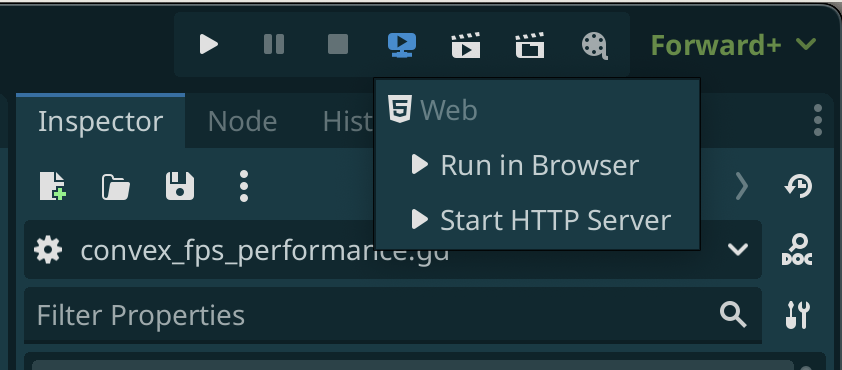Getting Started
About this plugin
Godot Rapier Physics is a Rust wrapper on top of the Rapier Lib written for Godot. Rapier is a set of 2D and 3D physics libraries written by Dimforge.
For a complete list of what features it has and what is worked on, read Feature List page.
Get started by installing the plugin and activate the new Physics Server installed.
What you'll need
- Godot version 4.5 or above.
- Rapier plugin from the Godot Asset Library.
Install the plugin from AssetLib
First create a new Godot Project. Next click on the AssetLib tab and search for the Rapier addon and click on the version you want.
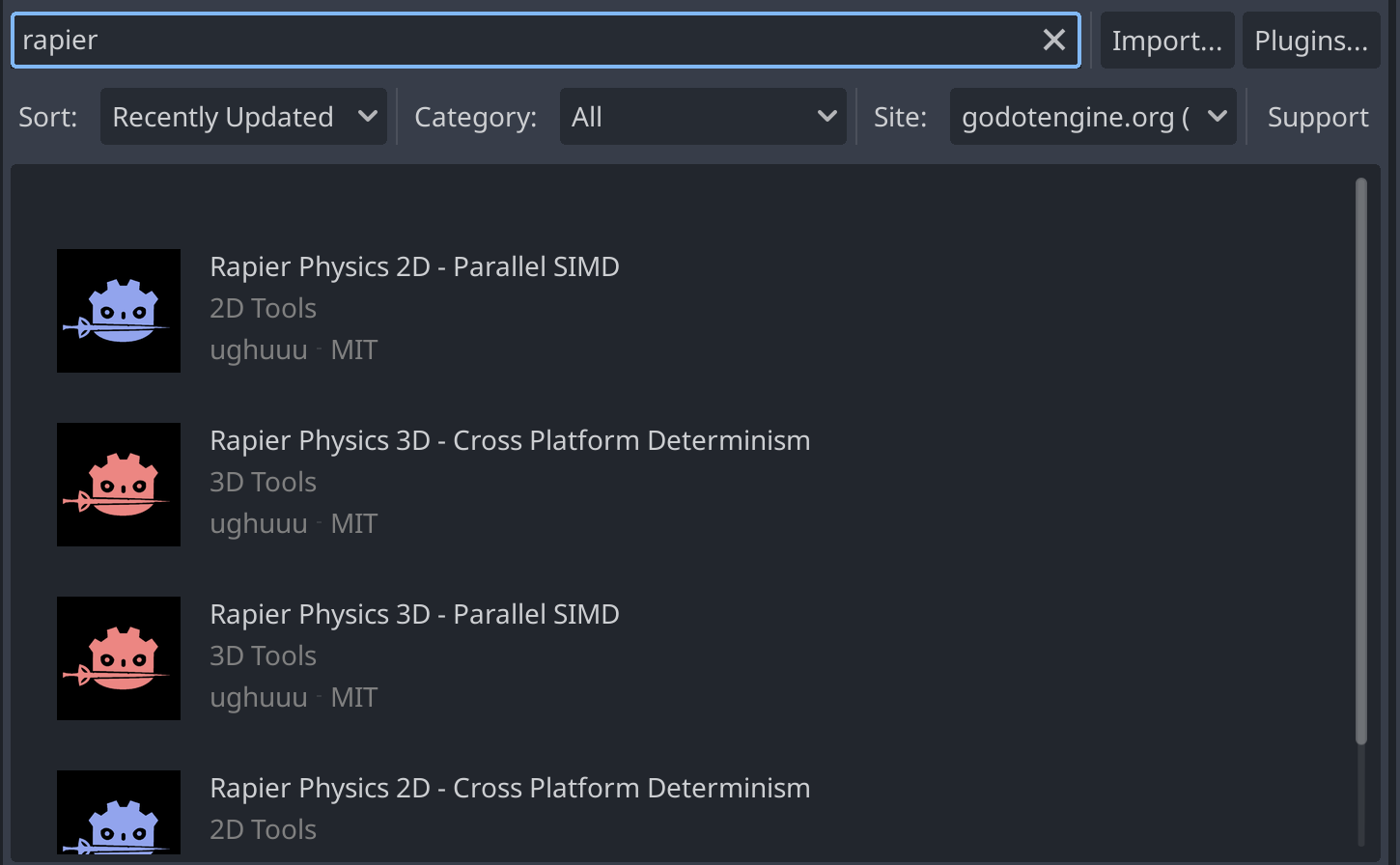
There are 4 versions of the Rapier plugin. One for 2D, one for 3D.
For every dimension there is:
- a faster version with parallel SIMD feature
- a slower version with cross platform determinism.
The parallel SIMD one uses parallel solving and Single instruction, multiple data (batches multiple instructions into one for faster calculations). This version is locally deterministic.
The cross platform determinism version supports determistic simulations across multiple platforms, but has NO parallel and NO SIMD features.
Then click Download.
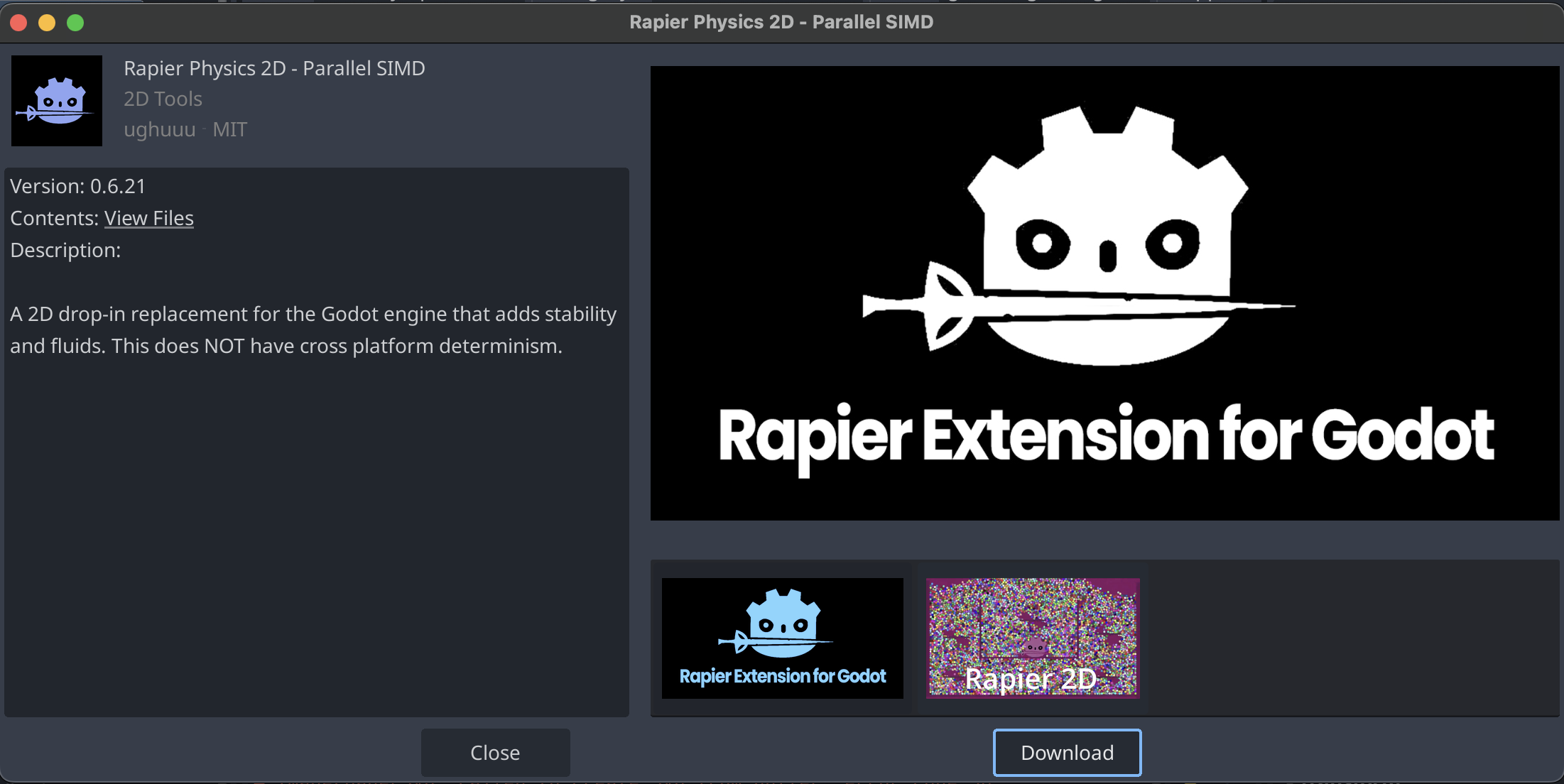
and Install.
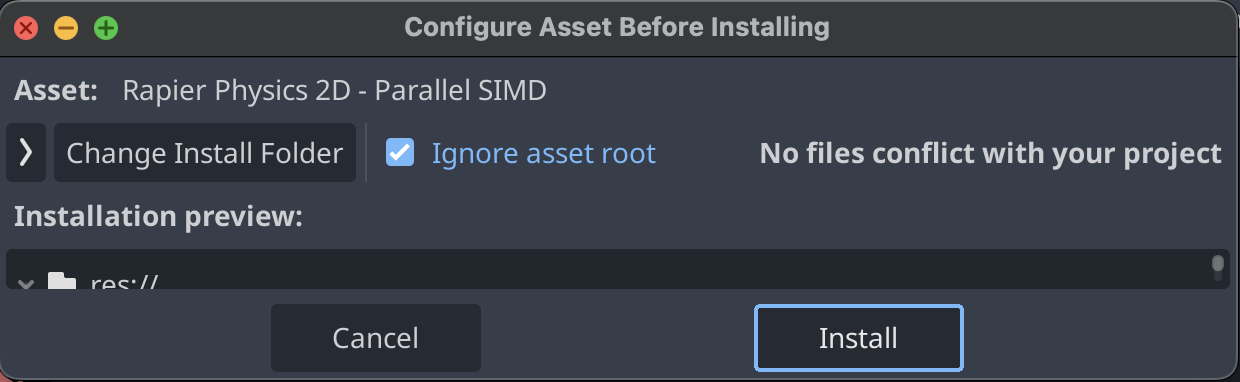
If asked to restart, select yes.
Activate the Physics Engine
Go to Project -> Project Settings. Enable the Advanced Settings on the top right.
Then go to Physics/2D or Physics/3D. At the Physics Engine dropdown select the Rapier2D or Rapier3D physics engine.
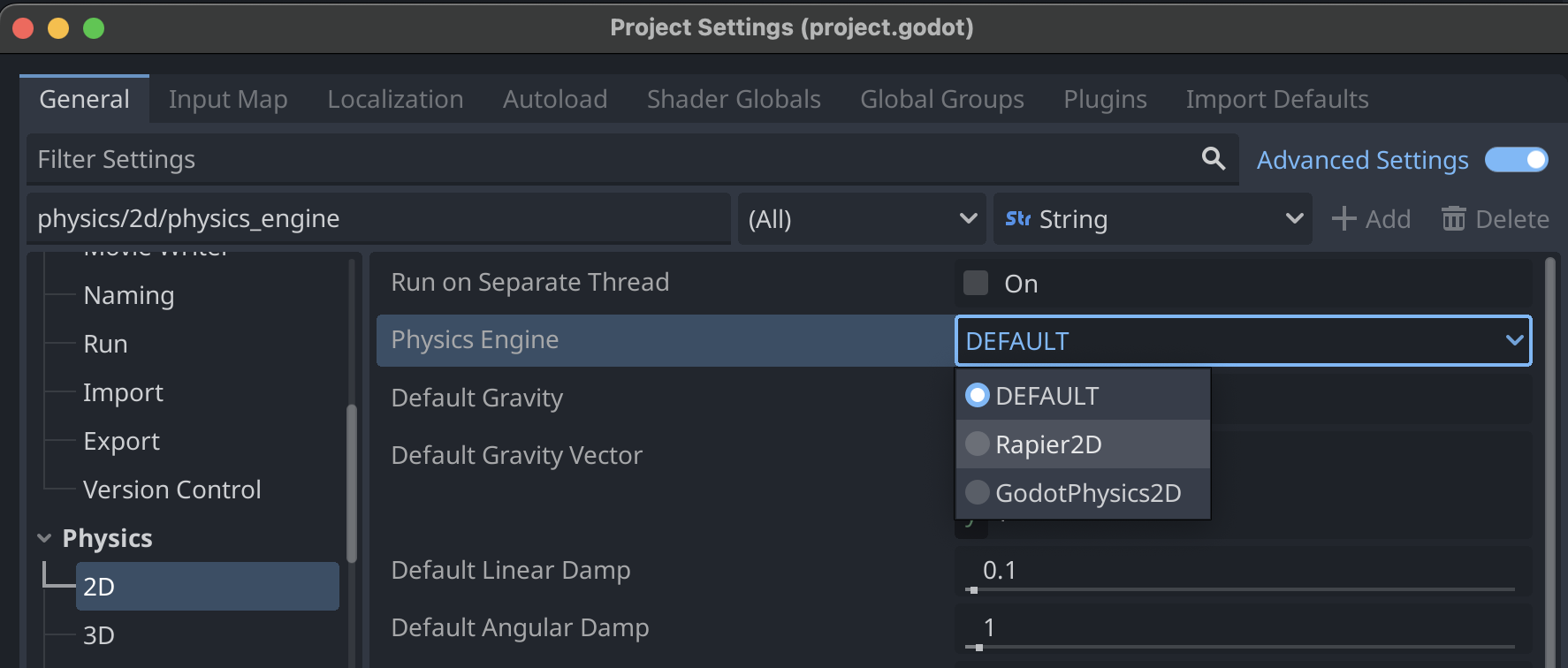
Optionally, Install the plugin from GitHub Releases
You can also install the latest release from GitHub. These versions are usually newer than the AssetLib releases.
In order to install the latest release, simply go to the Godot Rapier Releases page and download the zip with the flavour you like (eg. godot-rapier-2d-single-simd-parallel.zip ). Make sure to click on the Assets dropdown to see the assets.
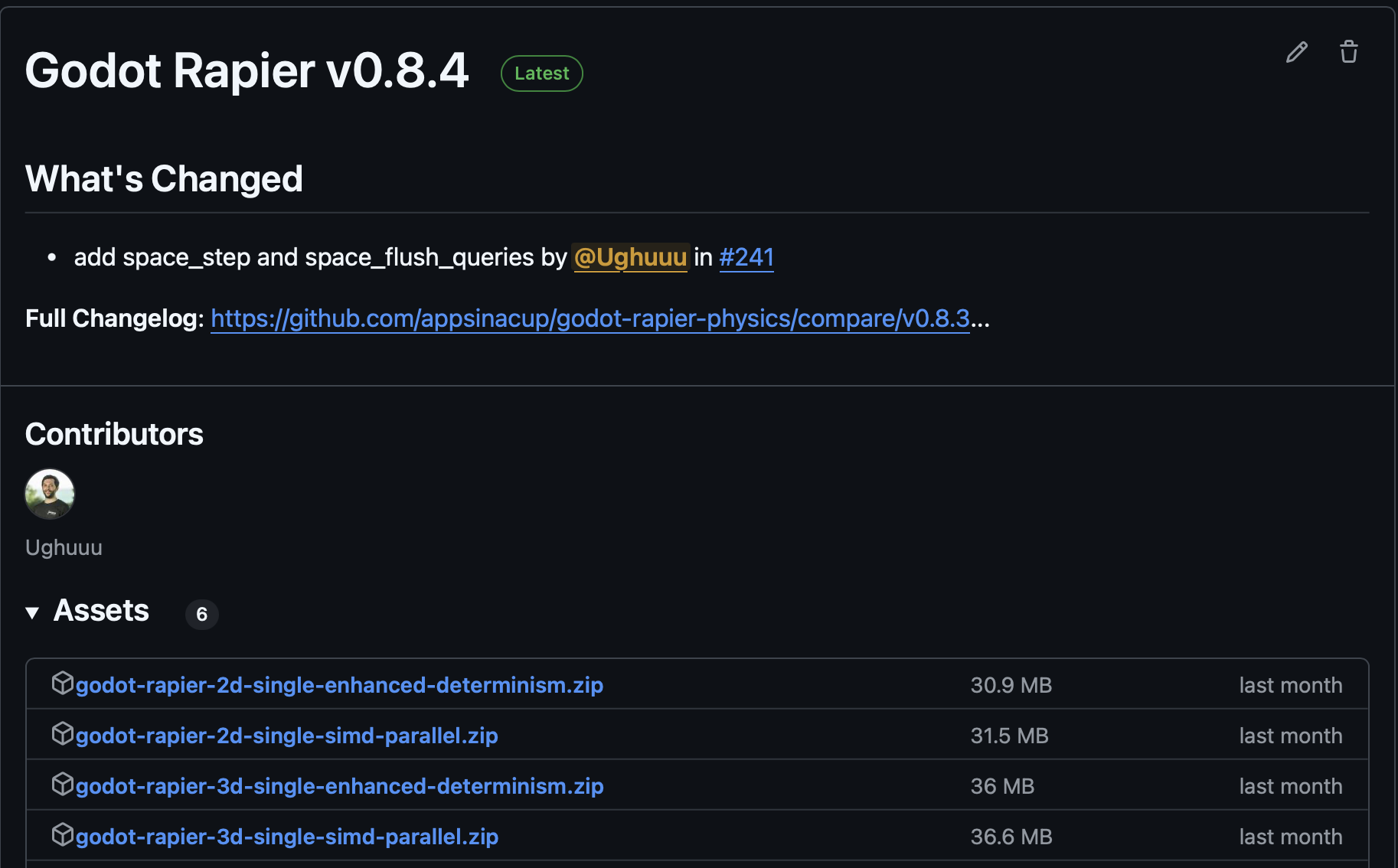
After downloading it, extract the zip and you will find an addons folder (with a godot-rapier2d folder inside it). Copy the addons folder into your godot project (where the project.godot file resides).
Optionally, Install the plugin from GitHub Latest Main
You can also install the latest main build from GitHub. These versions are usually newer than the GitHub releases, but less stable.
In order to install the latest main build, simply go to the Godot Rapier Main Actions Tab page, click the first green/passing build:
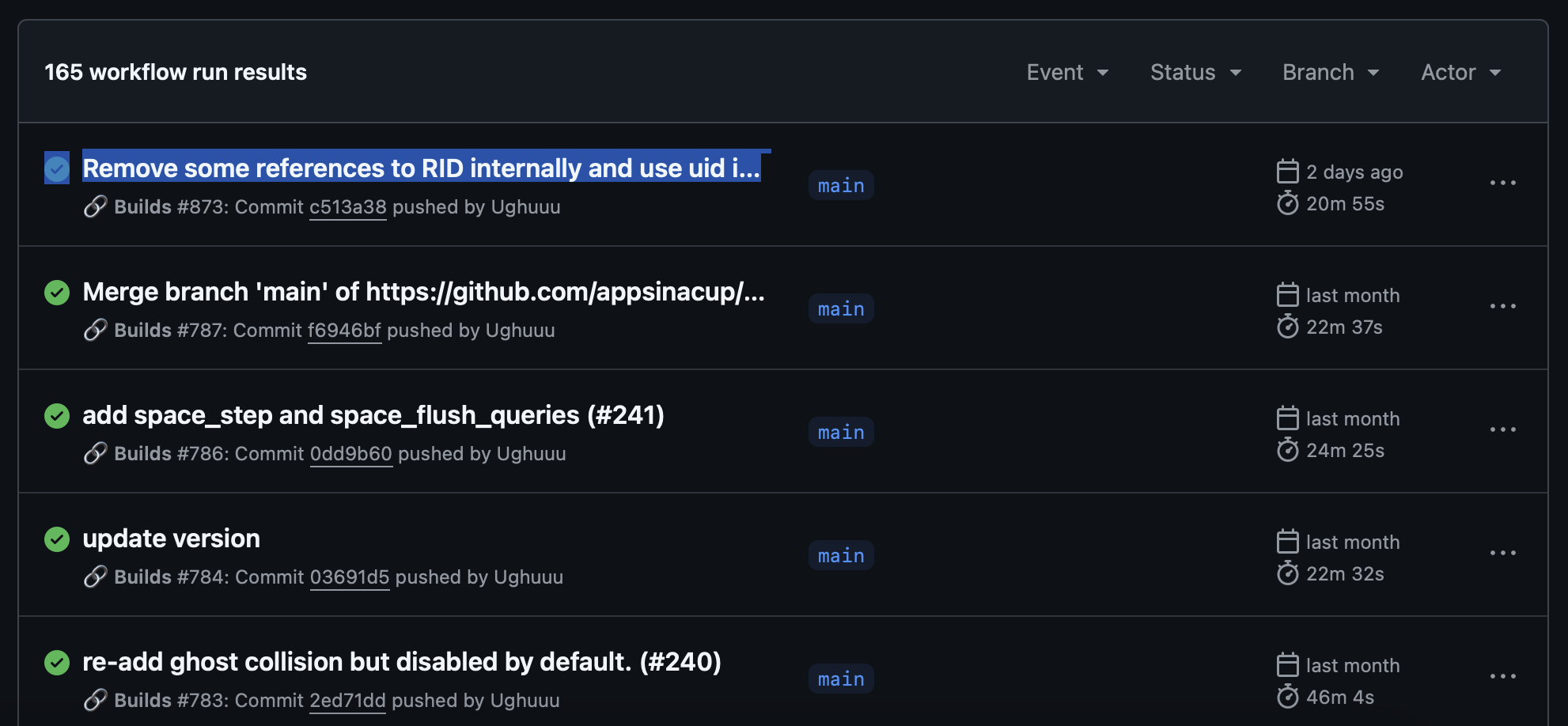
Scroll all the way down to the Artifacts section:
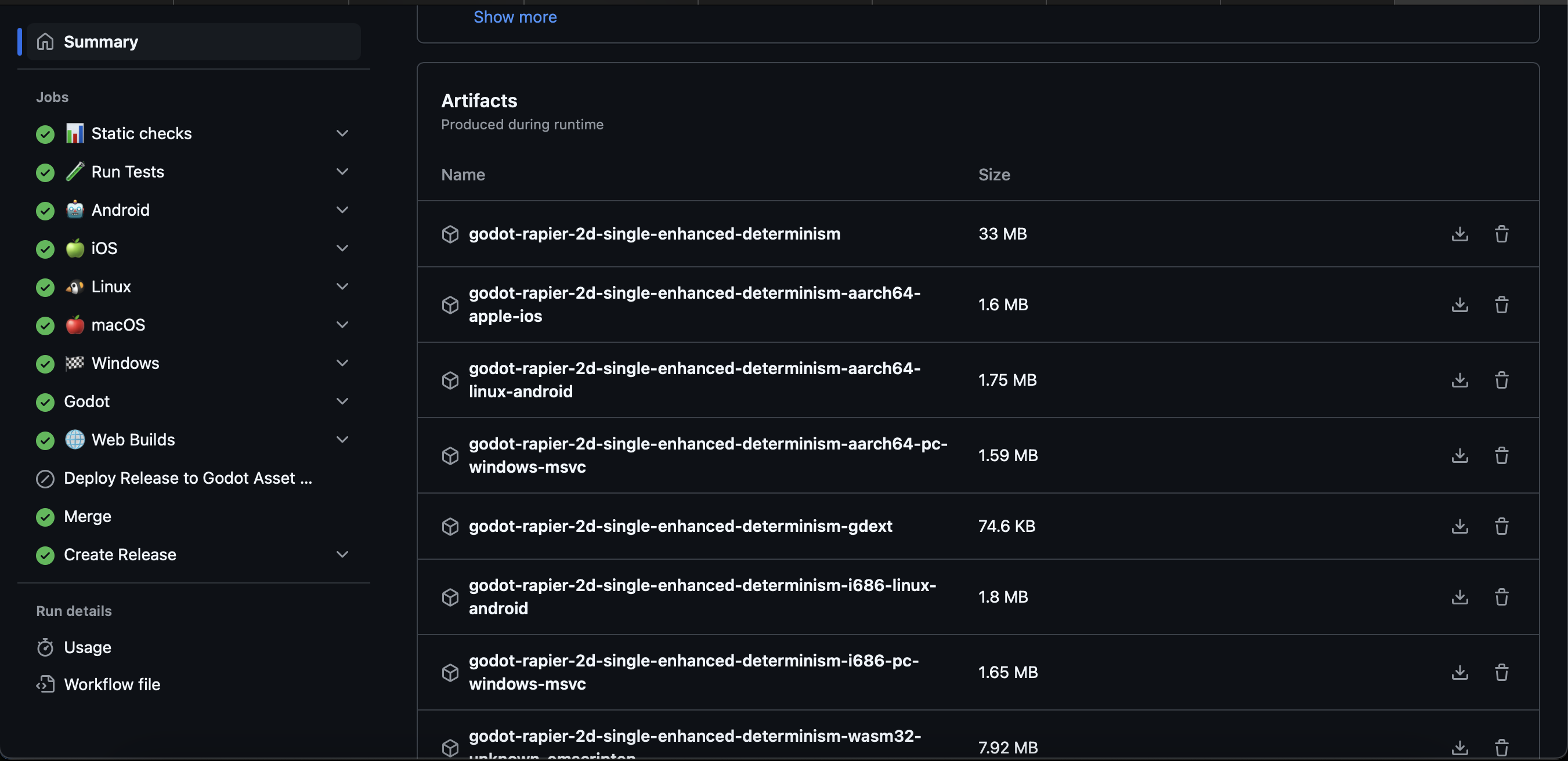
And download the zip with the flavour you like (eg. godot-rapier-2d-single-simd-parallel). Note, there are a lot of assets for this build, as there are also intermediate assets. The only assets you should download are:
- godot-rapier-2d-single-simd-parallel
- godot-rapier-3d-single-simd-parallel
- godot-rapier-2d-single-enhanced-determinism
- godot-rapier-3d-single-enhanced-determinism
After downloading it, extract the zip and you will find an addons folder (with a godot-rapier2d folder inside it). Copy the addons folder into your godot project (where the project.godot file resides).
Web Settings
When exporting for web, you have to enable a few settings, otherwise the whole build will give an error. Go to Project -> Export... and enable both Extension Support and Thread Support:
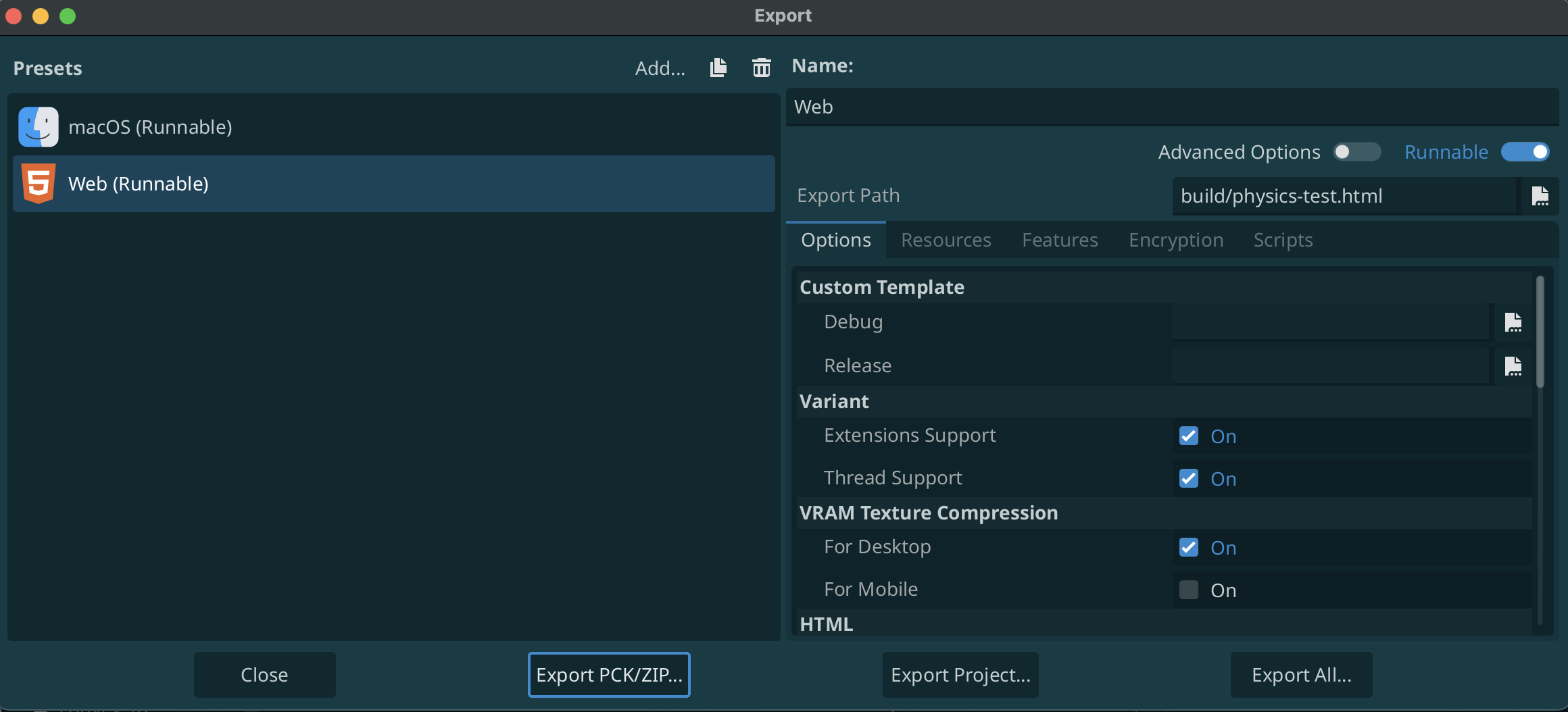
Next, you can also enable the Runnable option and then click Run in browser: